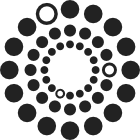Topic Model Observatory Guide (Contents)
General-Purpose Topic Model Interfaces Metadata Analysis Tools Clustering Analysis Tools Diagnostics ToolsWE1S Topic Model Observatory Guide (TMO Guide), chapter 0. Overview
(Document created 25 May 2019. Last revised 18 Dec. 2020.)
This guide describes and provides basic how-to instructions for using the WE1S Topic Model Observatory (TMO). The WE1S TMO is a suite of interactive visualization interfaces for exploring topic models. If a topic model is like a galaxy of stars that can be grouped in many different ways at multiple scales (as it were: “all main sequence stars,” “all G-type stars in the main sequence,” etc.), then the WE1S TMO is like a set of optical and radio telescopes providing varying views of the galaxy. Some of the visualization interfaces in the TMO are instruments uniquely attuned to sensing certain kinds of phenomena or depicting them from a particular angle of view; others are multiple-view instruments.
The WE1S TMO includes the visualization interfaces below, some adapted from existing topic model interfaces and others created by the WE1S project.
Note: The TMO interfaces work on topic models that WE1S generates by selecting materials from its corpus and processing them in the WE1S Workspace (a series of Jupyter notebooks) that includes steps for pre-processing, producing the model in Mallet, creating all the TMO visualizations of the model, and then outputting the visualizations to web sites started on-the-fly for each model. (For more on the WE1S Workspace, see [TBD].) The Workspace system for creating topic models and TMO visualization interfaces for them will be shared open-source at the conclusion of the project.
General-Purpose Topic Model Interfaces
These visualization interfaces are useful both for gaining an overview of a topic model and for a variety of more specialized purposes.
Dfr-browser (TMO Guide, chapter 1)
- Original dfr-browser by Andrew Goldstone
- Adapted in minor ways by WE1S (including making text elements of the interface available for Hypothes.is annotation and display of publicly-available documents within the interface)
Dfr-browser
TopicBubbles (TMO Guide, chapter 2)
- Created by WE1S (Sihwa Park)
TopicBubbles
pyLDAvis (TMO Guide, chapter 3)
- pyLDAvis is Ben Mabey’s port to Python of the LDAvis R package by Carson Sievert and Kenny Shirley. (See the article by Sievert and Shirley introducing LDAvis.)
pyLDAvis
Special-Purpose Topic Model Interfaces
These interfaces are specialized for particular ways of looking at topic models–e.g., studying or comparing certain parts or aspects of a corpus represented by a topic model.
— Metadata Analysis Tools —
Metadata-pyLDAvis (TMO Guide, chapter 4)
- Created by WE1S (Dan Costa Baciu, Scott Kleinman, Yichen Li, Junqing Sun). (The pyLDAvis interface is Ben Mabey’s port to Python of the LDAvis R package by Carson Sievert and Kenny Shirley.)
Metadata-pyLDAvis for documents (shows titles of documents most relevant to a topic)
Metadata-pyLDAvis for sources (shows publication sources most relevant to a topic)
Metadata-7D (TMO Guide, chapter 5)
- Created by WE1S (Dan Costa Baciu, Sihwa Park, Yichen Li, Junqing Sun)
Metadata7D
GeoD (TMO Guide, chapter 6)
- Created by WE1S (Dan Costa Baciu, Cindy (Xindi) Kang, Yichen Li, Junqing Sun. Su Burtner)
GeoD
— Clustering Analysis Tools —
Clusters.topics-7D / Clusters.words-7D (TMO Guide, chapter 7)
- Created by WE1S (Dan Costa Baciu, Scott Kleinman, Yichen Li, Junqing Sun). (The pyLDAvis interface is Ben Mabey’s port to Python of the LDAvis R package by Carson Sievert and Kenny Shirley.)
Clusters.topics-7D (shows clusters of topics in left panel, and topics prominent in those clusters in right panel)
Clusters.words-7D (shows clusters of topics in left panel, and words prominent in the clusters in right panel)
DendrogramViewer (TMO Guide, chapter 8)
- Created by WE1S (Scott Kleinman), and related to the work by the Lexomics Research Group (Michael Drout, Scott Kleinman, Mark D. LeBlanc, and Cheng Zhang) to apply hierarchical clustering visualizations in the Lexos text-analysis platform.
DendrogramViewer