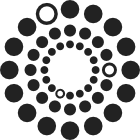- Live Qualtrics surveys (WE1S developers only)
- QSF files (for import into Qualtrics and adaptation by other users with institutional access to the Qualtrics platform)
- Word versions (.docx) (most accessible version of the Interpretation Protocol; useable "as is" or may be adapted by others)
- Interpretation Protocol home
- Flowchart (diagram of Interpretation Protocol modules)
The WE1S Interpretation Protocol for topic models (currently in version 2.0) is implemented most functionally as a modular set of Qualtrics surveys with declared steps for observing and drawing conclusions from topic models, and then recording results through the survey. The survey modules are designed to be mixed-and-matched in sequence or in parallel depending on the needs of a particular research problem.
Below are links to the live surveys. These are accessible in their live form only by WE1S developers using the Qualtrics survey platform through a UC Santa Barbara institutional license. Users at other institutions with their own access to the Qualtrics platform may import our surveys in the form of QSF export/import files. (Our Interpretation Protocol is tailored with specific references to our project, but suggests how other users can extend and revise the paradigm for their own projects.)
Once an instance of a survey is started, it can only be used by one person (i.e., computer) at a time in a unique session. Teams working on a survey together might collaborate by using our Word .docx versions of Interpretation Protocol modules to draft responses together.
Each Qualtrics survey finishes with an option to request an emailed copy of answers. (Note: Once a survey is started, it must be completed — even if only with incomplete answers — before being restarted. Users can also conduct trial runs of surveys by checking the box for “trial” at the beginning of each module., which allows trials to be set aside during Qualtrics analyses of results.)
The functional advantages of using the Interpretation Protocol in its Qualtrics version include the conditional, branching logic that some of the modules utilize and, most importantly, Qualtrics’s processes for analyzing and reporting on results.
Live versions of modules of the Interpretation Protocol
Getting an overview of a topic model:
- v_2_Module_1_-_Take_an_overview_of_a_topic_model (live Qualtrics survey)
- v_2_Module_2_-_Examine_representative_topics_and_clusters (live Qualtrics survey)
Specific research tasks:
- v_2_Module_3a_-_Analyze_a_topic (live Qualtrics survey)
- v_2Module_3b_-_Analyze_a_topic_cluster (live Qualtrics survey)
- v_2_Module_3c_-_Analyze_a_keyword (live Qualtrics survey)
- v_2_Module_4a_-_Compare_sets_of_topics_multiple_topics (live Qualtrics survey)
- v_2_Module_4c_-_Compare_two_keywords (live Qualtrics survey)
- v_2_Module_6_-_Compare two_different_topic models (live Qualtrics survey)
- v_2 Module X – Make and document your own workflow (live Qualtrics survey)
- v_2_Module_Y – Document use of additional methods and tools in studying a collection (live Qualtrics survey)
Final research steps:
- v_2 Module 7 – Analysis and synthesis of interpretation results (live Qualtrics survey)
- v_2_Report_Module_-_Instructions_for_writing_report (live Qualtrics survey)
- WE1S_Topic_Model_Interpretation_Report_Template (Word file accompanying the Report Module)